Book a free 1:1 session to find your ideal course
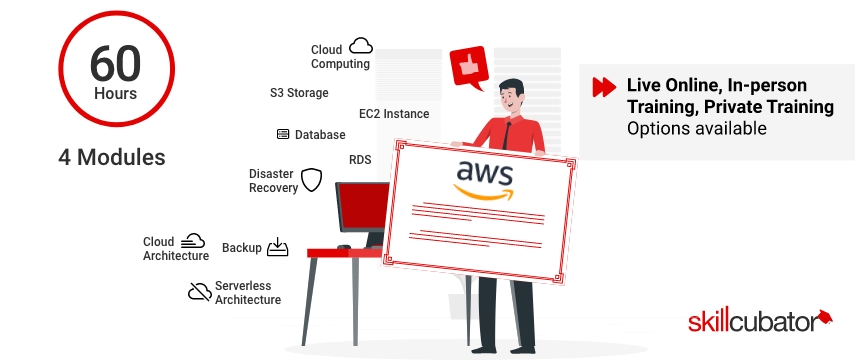
The Skillcubator AWS Solutions Architect Training & Placement Program is a career-focused, hands-on training initiative designed to help aspiring cloud professionals gain deep knowledge of AWS services, master architectural best practices, and get prepared for real-world job placements across North America.
This program blends industry-relevant technical training, certification prep, and career readiness support—making it ideal for career changers, recent graduates, internationally educated professionals, and IT professionals seeking to transition into cloud roles.
- Recent graduates in computer science or IT.
- IT professionals seeking to upskill in cloud computing.
- Developers, system admins, or network engineers.
- Internationally educated professionals re-entering the tech job market.
- Career changers aiming to transition into cloud roles.
- Planning to earn ‘AWS Certified Solutions Architect Associate’ Certification from AWS.
The AWS Solutions Architect Training and Placement Program by Skillcubator is designed to equip aspiring cloud professionals with the technical expertise, architectural knowledge, and real-world skills needed to design secure, scalable, and cost-optimized solutions on Amazon Web Services (AWS).
This program prepares learners to:
- Understand and apply the core services and best practices of AWS architecture.
- Design and implement high-availability and fault-tolerant infrastructure.
- Build hands-on experience through real-world labs and capstone projects.
- Master infrastructure as code and automation tools for cloud deployments.
- Successfully pass the AWS Certified Solutions Architect – Associate (SAA-C03) exam.
- Become job-ready through resume development, interview preparation, and placement support.
The ultimate objective is to enable learners to confidently pursue careers as AWS Solutions Architects and secure opportunities in the fast-growing cloud computing job market across the U.S. and Canada.
1.0 Introduction to Hardware Components in a Computer
1.1 Understanding Different Components of Computer:
- Motherboard.
- Central Processing Unit (CPU).
- Random Access Memory (RAM).
- Disks.
- Input Devices.
- Output Devices.
1.2 How Applications Are Built, Deployed And Hosted (On-Premise)?
2.0 Introduction to Cloud Computing
- 2.1 What is Cloud Computing?
- 2.2 Difference between On-Premise and Cloud Infrastructure.
- 2.3 Understanding Economics between On-Premise and Cloud Infrastructure.
- 2.4 AWS Terminology
- 2.5 Rise of data centers across the globe.
- 2.6 Difference between public cloud, private cloud and hybrid cloud.
- 2.7 Understanding different cloud-computing models:
- 2.7.1 Infrastructure as a Service (Iaas).
- 2.7.2 Platform as a Service (Paas).
- 2.7.3 Software as a Service (Saas).
- 2.8 Benefits and risks of cloud-based solution.
- 2.9 Cloud migration lifecycle.
3.0 Understanding Architecture
- 3.1 What is an Architecture?
- 3.2 Understanding 2-Tier, 3-Tier, N-Tier Architecture Models.
- 3.3 What is Cloud Architecture?
Hands-On:
- Creating a 3-Tier Classic Architecture Model For An Application.
- Creating a Cloud Architecture Model For An Application.
4.0 AWS IAM (Identity and Access Management) and AWS CLI
- 4.1 Introduction to IAM: Users, Groups and Policies.
- 4.2 IAM Policies.
- 4.3 IAM MFA.
- 4.4 AWS Access Key, CLI and SDK.
- 4.5 AWS CLI Setup on Different Operating Systems (Windows, IOS and Linux).
- 4.6 AWS Cloud Shell.
- 4.7 IAM Roles For AWS Services.
- 4.8 IAM Security Tools.
- 4.9 IAM Best Practices.
Hands-On :
- Creating IAM Users and Groups.
- Create AWS IAM Policies.
- Implementing IAM MFA.
- Exploring AWS CLI.
- Creating IAM Roles.
- Implementing IAM Security tools.
5.0 Fundamentals of EC2
- 5.1 AWS Budget Setup.
- 5.2 Basics of EC2.
- 5.3 Types of EC2 Instance.
- 5.4 Overview of Security Groups and Classic Ports.
- 5.5 Overview of SSH.
- 5.6 EC2 Instance Connect.
Hands-On :
- Creating EC2 Instance With User Data.
- Creating Security Groups.
- Hands-on on SSH.
- Demo for EC2 Instance Roles.
6.0 EC2 Solution Architect Associate Level
- 6.1 Comparison of Private, Public and Elastic IP.
- 6.2 EC2 Placement Groups.
- 6.3 Elastic Network Interfaces (ENI) Overview.
- 6.4 EC2 Hibernate.
- 6.5 Advanced Concepts of EC2 – Nitro, vCPU, Capacity Reservations.
Hands-On :
- Private, Public, and Elastic IP.
- Creating EC2 Placement Groups.
- Work on Elastic Network Interfaces (ENI).
- Implementing EC2 Hibernate.
7.0 EC2 Instance Storage
- 7.1 Amazon Elastic Block Store (EBS) Overview.
- 7.2 EBS Snapshots.
- 7.3 Amazon Machine Image (AMI) Overview.
- 7.4 EC2 Instance Store.
- 7.5 EBS Volume Types.
- 7.6 EBS Multi-Attach.
- 7.7 EBS Encryption.
- 7.8 Amazon Elastic File System (EFS).
- 7.9 Difference Between EFS and EBS.
Hands-On:
- Amazon Elastic Block Store (EBS).
- EBS Snapshots.
- Amazon Machine Image (AMI).
- Amazon Elastic File System (Amazon EFS).
8.0 High Availability And Scalability Of AWS Resources
- 8.1 High Availability and Scalability.
- 8.2 Elastic Load Balancing (ELB) Overview.
- 8.3 Classic Load Balancer (CLB) Overview.
- 8.4 Application Load Balancer (ALB) Overview.
- 8.5 Network Load Balancer (NLB).
- 8.6 Gateway Load Balancer (GWLB).
- 8.7 Elastic Load Balancer: Cross Zone Load Balancing.
- 8.8 Elastic Load Balancer: SSL Certificates.
- 8.9 Auto Scaling Groups (ASG) Overview.
- 8.10 Auto Scaling Groups: Scaling Policies
Hands-On:
- Creating and implementing CLB.
- Application Load Balancer (ALB).
- Network Load Balancer (NLB).
- Elastic Load Balancer – SSL Certificates.
- Auto Scaling Groups Hands On.
- Auto Scaling Groups – Scaling Policies.
9.0 AWS RDS, Aurora and Elasticache
- 9.1 Amazon RDS Overview.
- 9.2 RDS Read Replicas vs Multi AZ.
- 9.3 RDS Custom for Oracle and Microsoft SQL Server.
- 9.4 Amazon Aurora.
- 9.5 Amazon Aurora – Advanced Concepts.
- 9.6 RDS & Aurora – Backup and Monitoring.
- 9.7 RDS Security.
- 9.8 RDS Proxy.
- 9.9 ElastiCache Overview.
- 9.10 ElastiCache for Solution Architects.
Hands-On:
- Amazon RDS.
- Amazon Aurora.
- ElastiCache.
10.0 Route 53
- 10.1 Route 53 Introduction.
- 10.2 Route 53 – EC2 Setup.
- 10.3 Route 53 – TTL.
- 10.4 Route 53 CNAME vs Alias.
- 10.5 Routing Policy – Simple, Latency, and Weighted.
- 10.6 Route 53 Health Checks.
- 10.7 Routing Policy – Failover.
- 10.8 Routing Policy – Geolocation and Geoproximity.
- 10.9 Routing Policy – MultiValue.
- 10.10 3rd Party Domains & Route 53.
Hands-On :
- Route 53 Lab.
11.0 Amazon Simple Storage Service (S3) Introduction
- 11.1 S3 Overview.
- 11.2 Security And Bucket Policies.
- 11.3 S3 Website Overview.
- 11.4 S3 Versioning.
- 11.5 S3 Encryption.
- 11.6 S3 Replication.
- 11.7 S3 Glacier.
- 11.8 S3 Cross-Origin Resource Sharing (CORS).
- 11.9 S3 Storage Classes Overview.
- 11.10 S3 Lifecycle Rules (With S3 Analytics).
- 11.11 S3 Event Notifications.
- 11.12 S3 Performance.
- 11.13 S3 Batch Operations.
- 11.14 S3 Storage Lens.
Hands-On :
- S3 Buckets And Objects.
- S3 Security: Bucket Policy.
- S3 Website Hands On.
- S3 Versioning.
- S3 Glacier.
- S3 Replication.
- S3 Lifecycle Rules.
- S3 Event Notifications.
- S3 CORS
12.0 Amazon Simple Storage Service (S3) Security
- 12.1 S3 Encryption.
- 12.2 About DSSE-KMS
- 12.3 S3 Default Encryption.
- 12.4 S3 Access Logs
- 12.5 S3 Pre-signed URLs
- 12.6 Glacier Vault Lock & S3 Object Lock
- 12.7 S3 Access Points
- 12.8 S3 Object Lambda
Hands-On:
- S3 Encryption.
- S3 CORS.
- S3 MFA Delete .
- S3 Access Logs.
- S3 Pre-signed URLs.
13.0 AWS Global Accelerator and CloudFront
- 13.1 CloudFront Overview.
- 13.2 CloudFront – ALB/EC2 as an Origin.
- 13.3 CloudFront – Geo Restriction.
- 13.4 CloudFront – Price Classes.
- 13.5 AWS Global Accelerator – Overview.
Hands-On:
- CloudFront with S3.
- AWS Global Accelerator.
14.0 AWS Storage Extras
- 14.1 AWS Snow Family Overview.
- 14.2 Architecture: Snowball into Glacier.
- 14.3 Amazon FSx.
- 14.4 Storage Gateway Overview.
- 14.5 AWS Transfer Family.
- 14.6 DataSync – Overview.
Hands-On:
- AWS Snow Family.
- Amazon FSx.
- Storage Gateway.
15.0 Decoupling Applications: SQS and SNS
- 15.1 Introduction to Messaging.
- 15.2 Overview of Amazon SQS – Standard Queues.
- 15.3 SQS Queue Access Policy.
- 15.4 SQS – Message Visibility Timeout.
- 15.5 SQS – Dead Letter Queues.
- 15.6 SQS – Request Response.
- 15.7 SQS – Delay Queues.
- 15.8 SQS – FIFO Queues.
- 15.9 SQS + Auto Scaling Group.
- 15.10 Overview of Amazon SNS.
Hands-On:
- SNS – Hands-On.
- SQS – Standard Queue Hands-On.
16.0 Containers on AWS: ECS, Fargate, ECR and EKS
- 16.1 Introduction to Docker.
- 16.2 Amazon ECS.
- 16.3 Creating ECS Cluster and Service.
- 16.4 Amazon ECS: Auto-Scaling, Solution Architectures, Clean Up.
- 16.5 Amazon ECR Overview.
- 16.6 Amazon EKS Overview.
- 16.7 Amazon App Runner.
Hands-On:
- Amazon ECS Cluster, ECS Service.
- Amazon ECS Clean Up.
- Amazon EKS.
- AWS App Runner.
17.0 Serverless Overview
- 17.1 Serverless Introduction.
- 17.2 Lambda Overview.
- 17.3 Lambda Limits.
- 17.4 DynamoDB Overview.
- 17.5 DynamoDB Advanced Features.
- 17.6 API Gateway Overview.
- 17.7 API Gateway Security.
Hands-On:
- DynamoDB Hands-On.
- API Gateway Basics Hands-On.
18.0 Database in AWS
- 18.1 RDS.
- 18.2 Aurora.
- 18.3 ElastiCache.
- 18.4 DynamoDB.
- 18.5 S3.
19.0 AWS Monitoring & Audit: CloudWatch, CloudTrail & Config
- 19.1 CloudWatch Metrics.
- 19.2 CloudWatch Logs.
- 19.3 CloudWatch Agents and Logs.
- 19.4 CloudWatch Alarms.
- 19.5 CloudTrail Overview.
- 19.6 AWS Config.
- 19.7 Comparing CloudTrail v/s CloudWatch v/s Config
Hands-On:
- CloudWatch Logs.
- CloudWatch Alarms.
- CloudTrail.
- AWS Config.
20.0 Networking: VPC
- 20.1 CIDR, Private vs Public IP.
- 20.2 Default VPC Overview.
- 20.3 VPC Overview.
- 20.4 Subnet Overview.
- 20.5 Internet Gateways & Route Tables.
- 20.6 NAT Instances and Gateways.
- 20.7 DNS Resolution Options & Route 53 Private Zones.
- 20.8 NACL & Security Groups.
- 20.9 VPC Peering and Endpoints.
- 20.10 VPC Flow Logs + Athena.
- 20.11 Bastion Hosts.
- 20.12 Site to Site VPN, Virtual Private Gateway & Customer Gateway.
- 20.13 Direct Connect & Direct Connect Gateway.
- 20.14 Egress Only Internet Gateway.
- 20.15 VPC Section Summary.
- 20.16 Section Cleanup.
- 20.17 Networking Costs in AWS.
- 20.18 IPv6 for VPC.
Hands-on:
- IPv6 for VPC – Hands On.
- VPC Overview and Hands On.
- Subnet Overview and Hands On.
21.0 Disaster Recovery & Migrations
- 21.1 Disaster Recovery in AWS.
- 21.2 Database Migration Service (DMS).
- 21.3 RDS & Aurora Migrations.
- 21.4 AWS Backup.
Hands-on:
- Database Migration Service (DMS).
- AWS Backup.
- Microsoft Office (MS Word, Excel and PowerPoint).
- Microsoft Visio.
- AWS Console.
- AWS Pricing Calculator.
This course will be taught by a Certified AWS Solutions Architect Professional.
The AWS Solutions Architect program by Skillcubator is a comprehensive training and placement course designed to prepare participants for the AWS Certified Solutions Architect – Associate exam and equip them with hands-on experience to land jobs in cloud computing and architecture roles.
This program is ideal for:
- Aspiring cloud professionals.
- System administrators or network engineers.
- Software developers looking to upskill.
- IT professionals transitioning to cloud roles.
- Recent graduates with IT or engineering backgrounds.
Truly speaking there are no absolute prerequisites to become a successful AWS Solutions Architect. But it would be nice to have the following to become a successful AWS Solutions Architect:
- Basic computing skills (MS Office like Word, Excel and PowerPoint).
- Decent communication skills (verbal and writing in English).
- Some technical background in Information Technology (IT) is a plus but not mandatory.
- Basic familiarity with computer components like memory, CPU, hard drive etc.
Key topics include:
- AWS Core Services (EC2, S3, RDS, VPC, IAM).
- High Availability and Disaster Recovery.
- Security and Identity Management.
- Load Balancing and Auto Scaling.
- Cloud Monitoring and Logging.
- Cost Optimization and Well-Architected Framework.
- Real-time projects and hands-on labs.
Yes, the program is aligned with the AWS Certified Solutions Architect – Associate (SAA-C03) exam and includes mock exams, exam strategies, and dedicated certification support.
Absolutely. The course includes multiple real-world projects, case studies, and AWS console labs to build practical, job-ready skills.
Upon completion, you can apply for roles such as:
- AWS Solutions Architect.
- Cloud Engineer.
- Cloud Infrastructure Architect.
- DevOps Engineer (entry-level).
- Technical Solutions Consultant.
Yes. Skillcubator offers end-to-end placement assistance, including:
- Resume building and LinkedIn optimization.
- Interview preparation and mock interviews.
- Job referrals and recruiter connections.
You will gain hands-on experience with:
- AWS Management Console and CLI.
- CloudFormation, Terraform (intro).
- Monitoring tools like CloudWatch and AWS Config.
- Identity and access tools like IAM.
- Version control via Git/GitHub.
The program typically spans 10–12 weeks, depending on the pace (weekend/weekday batches).
Certification exam cost is not included in the training fee. However, Skillcubator guides you through the process and offers discount vouchers when available.
The program offers live instructor-led sessions combined with self-paced content, labs, and doubt-clearing sessions.
Yes, Skillcubator offers 100% online training with live sessions, recordings, and access to an online lab environment.
You will have access to:
- Dedicated instructor and mentor support.
- Technical support for labs and cloud access.
- Career coaching even after course completion.
You can register directly through the Skillcubator website (https://skillcubator.com) or reach out to their support team for guidance.