Best Business Analyst (BA) Tools
Digital tools make the job of a Business Analyst simple, time-saving, and seamless!
As we know, the key job of a Business Analyst is to elicit, analyze, document, and manage the stakeholder requirements across the project lifecycle.
Besides these core duties, a Business Analyst is also responsible for carrying out additional responsibilities such as stakeholder management, project communication, scope, and risk management.
In order to perform all these job duties/responsibilities, Business Analysts heavily use modern-day software/tools. Here, we at the Skillcubator team have rounded off a few of the standard digital tools and software that Business Analysts use to get their job done seamlessly.
Let’s explore some of the most commonly used software/tools used by Business Analysts.
1. Project Management
Let’s start with Microsoft Office (Word, Excel, and PowerPoint), the basic tools of project management.
1) Microsoft Office

Microsoft Project management software enables Business Analysts to plan and manage projects right from setting project timelines, allocating resources, assigning tasks to tracking progress. Also, it allows to create reports and presentations of project’s overview to communicate the project’s progress and status to stakeholders.
Features
- Possible to collaborate through Microsoft Teams
- Built with dynamic scheduling
- Easy to create interactive dashboards
- Provides access to MS Word, Excel, PowerPoint, and other apps
- Powered with automation features
- To know more about the features, check out the link
Pricing
- Microsoft 365 Business Basic – $6/month
- Microsoft 365 Apps for Business – $8.25/month
- Microsoft 365 Business Standard – $12.50/month
- Microsoft 365 Business Premium – $22/month
- To know about pricing, click here
2) Trello

Trello is a Kanban-based web project management software that allows users to create boards to organize and prioritize tasks. Google, Visa, Zoom, and many more powerful brands are using Trello. Trello is available both as a web app and a mobile app for iOS and Android.
Features
- Fields in the dashboard can be customized & automated
- Creating agenda cards, adding team members, and tracking due dates can be automated
- Multiple structures are available to view a project
- Compatible with Slack, Confluence, Jira, and more
- To learn more about the features, check out here
Pricing
- Free version is available
- Standard – $5/month
- Premium – $10/month
- Enterprise – $17.50/month
- Click here to know more about pricing
3) JIRA

The Jira project management software empowers Business Analysts to plan, track, release, report, and automate processes across the project lifecycle. The dashboard view supports the teams to stay organized on the individual task count, status, assignee, and other details. This overall visibility makes teams highly collaborative.
Features
- Offers templates in Scrum, Kanban, DevOps, etc.
- Compatible with JSU Automation Suite, eazyBI, Rich Filters, and more
- Allows to design dashboards using Scrum & Kanban
- Easy to create & sync roadmaps with all teams
- Possible to build project reports
- Can design custom workflows
- Built with drag-and-drop automation feature
- Automatically tasks will be updated to the list
- Check out the features in detail here
Pricing
- Free version is available
- Standard – $7.75/month
- Premium – $15.25/month
- Enterprise – Custom pricing
- Click here to learn more about pricing
4) Asana

Asana is a project management software that helps teams to plan, organize, and manage works within a centralized board. This tool is a powerful option for effective collaboration within teams. Moreover, the tool enables users to prioritize tasks. Marketing, sales, admin, and production teams can also leverage this tool.
Features
- Allows to add tasks & subtasks on the boards
- Easy to drag and place tasks under specific sections
- Fields can be customized
- Due dates can be specified
- Allows to add attachments from Google Drive, Dropbox, and My Computer
- Easy to add descriptions about the project in the text box
- Notifications are sent automatically to email inbox
- Integrates with GitHub, Slack, and more
- To explore features in detail, click here
Pricing
- Free version is available
- Premium – $10.99
- Business – $24.99
- To know more about pricing, click here
Advantages of Using Business Analyst Tools
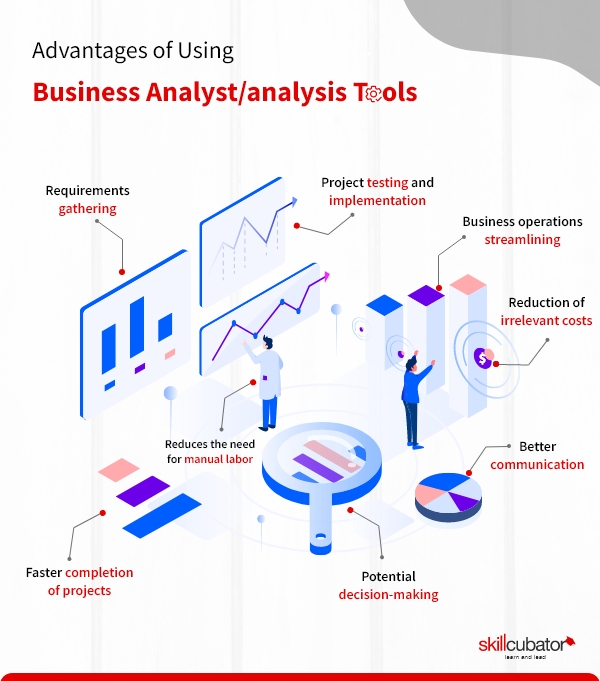
2. Data Visualization
5) Tableau

Tableau is a data visualization software that supports teams to analyze and display data in an interactive format. The tool allows users to visualize their data by connecting to live or on-premises data sources. Also, the insights are exported into PowerPoint, Excel, PDF, etc., and can be shared with the team members and others.
Features
- Data insights are generated quickly
- Built with drag-and-drop interface
- Understand natural language in questions
- Easy to combine data from multiple sources
- Easy to re-organize the data
- Data insights can be securely shared through Tableau Online or Tableau Server
- Give accessibility permissions to specific users
- To know all features in detail, click here
Pricing
- There are 3 unique packages like team & organizations, individuals, and embedded analytics. For pricing details, you need to contact their sales team
6) Power BI
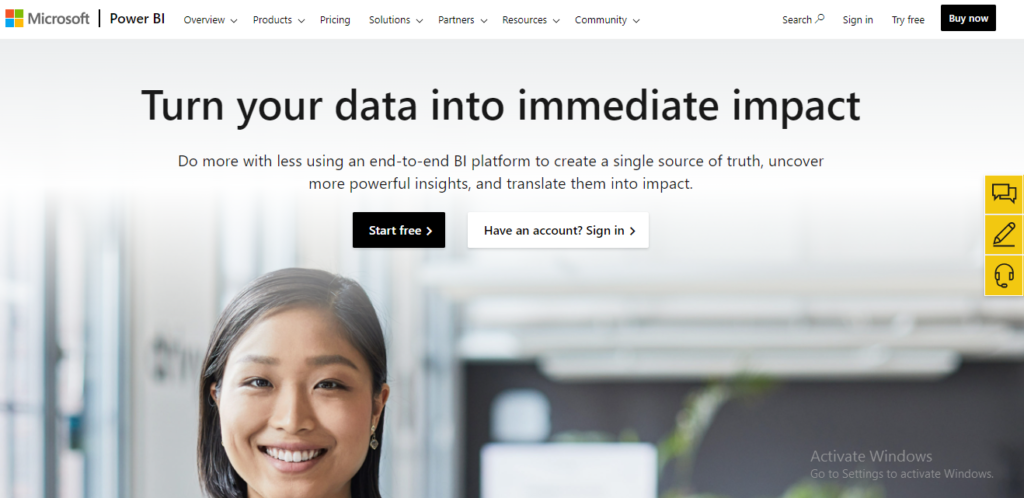
Power BI is a business intelligence and data visualization tool built by Microsoft. It enables Business Analysts to gain insights and make data-driven decisions. With this tool, you can create interactive, visually appealing, and intuitive reports & dashboards. With Microsoft AI tech, users without data science knowledge can also create insightful reports.
Features
- Allows to work with semantic data models
- Provides access to Application Lifecycle Management (ALM) toolkit
- Power Query editor gives access to various data sources
- Sync with Excel queries, data models, and reports
- Compatible with Power Automate and other Power Apps
- Provides access to real-time analytics
- Provides sensitivity labeling, end-to-end encryption, and real-time access monitoring
- To study about the features in detail, click here
Pricing
- Free version is available
- Power BI Pro – $13.70/month
- Power BI Premium – $27.50/month per user
- Power BI Premium – $6,858.10/month per capacity
To know more about pricing details, check out
7) Google Charts

Google Charts helps Business Analysts to display data in the form of graphs, charts, maps, and more. You can import data from CSV files, Google Sheets, and other data sources. It offers a number of interactive features such as hover-over text, drill-down capabilities, and cross-highlighting.
Features
- Customization of charts is possible
- Compatible with cross-browser and cross-platform functionalities
- Easy to build interactive dashboards
- Provides different types of ready-to-use chart types
- Click here to know more about the features
Pricing
- It’s completely a free tool
3. Diagramming Tools
8) Visio

Microsoft’s application Visio helps Business Analysts to design intuitive diagrams for complex data insights. Through Microsoft Teams, you can easily share your diagram files with stakeholders, clients, and co-workers to discuss their perspectives on your diagrams. It can be accessed both from the web and mobile as well.
Features
- Offers a variety of customizable templates, starters, stencils, and shapes
- Easy to design prototypes for floor plans, workflows, organizational charts, etc.
- Allows to import data from Excel, Microsoft Access, SQL or other data sources
- Can export the diagram in PDF, image or CAD formats
- Simplify complex network structures through Visio diagrams
- Integrates with Microsoft 365, Power BI, Power Automate, etc.
- Automatically generates diagrams based on Excel data using Visual Basic for Applications (VBA)
- Secure data on the cloud through OneDrive
- Provides accessibility support through Narrator, Accessibility Checker, and high-contrast integration
- Click here to explore all features in detail
Pricing
- Visio Plan 1 – $5/month
- Visio Plan 2 – $15/month
- Visio Standard 2021 (Lifetime) – $309.99
- Visio Professional 2021 (Lifetime) – $579.99
- To know more on the pricing, click here
9) Lucidchart

Lucidchart, a diagramming application, with which Business Analysts can create and edit visuals without design skills. It allows teams to collaborate and work together in real-time on documents, communicate with each other, and see what others are doing in the document in real-time. To create diagrams relevant to data, you can add data metrics on existing diagrams or use the automatic visualization feature.
Features
- Easy to share your designs within teams for review
- Integrates with Google Workspace, Microsoft, Atlassian, Slack, Asana, and more
- Compatible with any device, browser, and OS
- Easy to create ERDs, flowcharts, wireframes, org charts, and more
- Secure document with document retention and centralized account management features
- To take the full-view of the features, click here
Pricing
- The free version can be downloaded
- Individual – $7.95
- Team – $9.00
Enterprise – For custom pricing, you’ll need to get in touch with the sales team at Lucidchart
10) Balsamiq

The wireframing tool, Balsamiq, allows Business Analysts to create low-fidelity mockups of user interfaces. The tool offers a wide range of pre-designed UI elements and templates to quickly create rough mockups/sketches of your designs. It is available as a desktop app as well as a web-based app. The drag-and-drop functionality makes Balsamiq the go-to tool for creating prototypes.
Features
- Allows to export the wireframe files to PNG or PDF to share within teams or present on the web
- Many keyboard shortcuts and Quick Add tool make the process quick and simple
- Easy to create templates, masters, and re-usable symbols
- Enables to generate prototypes for demos or usability testing
- Encourages teams for collaborative work
- Secure files in Balsamiq Cloud
- Compatible with Jira and Confluence
- Want to know more about the features, click this link
Pricing
- There are trial versions available for all 3 plans
- Balsamiq Cloud – $9 for 2-project space
- Desktop – $89 per user
- Balsamiq for Google Drive – $5/month for unlimited projects
- To discover more about pricing, check out this page
4. Prototyping Tools
11) Figma

Business Analysts can create animated mockup designs with Figma, a cloud-based prototyping software program. This end-to-end design tool empowers them to create better blueprints for development. It offers a range of pre-designed UI elements and templates to create your mockups. This tool lets you collaborate with your teams in real time.
Features
- Easy to define interactions like – clicking, hovering, pressing a button, and more
- Automatically animates objects and creates transitions between them
- Can create multiple layers of interactive content
- Enables to use GIFs to represent motion designs, video elements, and subtle animations
- Changes made in the design file will automatically be reflected in the prototype
- Possible to add comments on the prototype
- Integrates with third-party prototyping tools
- Easy to create prototypes by organizing frames or using connectors
- Can share prototype designs with users
- Provides prototype tools like hot spots, transitional animations, and pop-up navigations
- Click here to discover all features in detail
Pricing
- Free version is available
- Figma Professional – $12/month
- Figma Organization – $45/month
- Enterprise – $75/month
- To know more about their pricing details, follow this link
12) AdobeXD
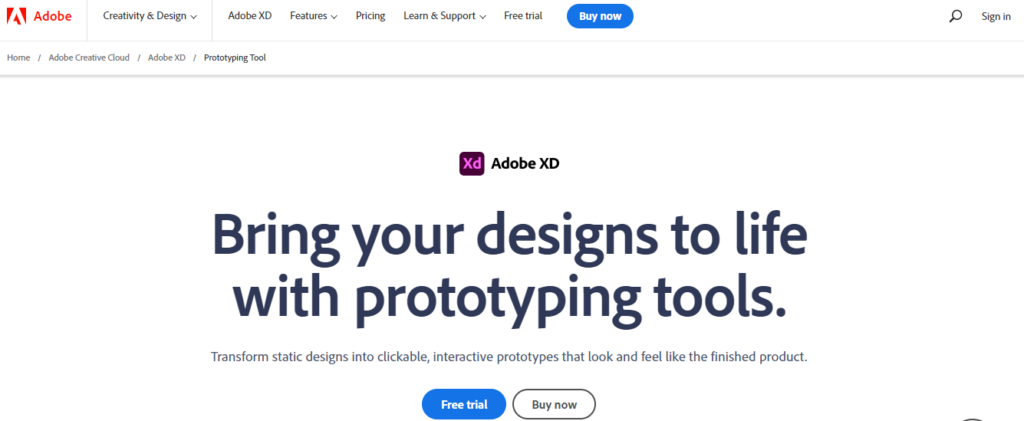
Adobe XD, a prototyping tool, through which Business Analysts can create wireframes, prototypes and interactive design mockups for websites and mobile apps. It includes a range of features that make it easy to design and preview the final look of the end product. It enables users to collaborate with team members and share designs with stakeholders.
Features
- Import designs from Sketch and Photoshop
- Apply interactions on tapping, dragging, mouse hovering, clicking, voice commands, keyboard shortcuts, and more
- Auto Animate feature is available
- Possible to add motion effects, playful interactions, visual feedback, and smooth transitions
- Can make the design of the elements interactive
- Compatible with Slack, Quest, Anima, and more
- Visit their website to explore all the features
Pricing
- There a free trial pack available
- Premium – $9.64/month
- For clarity in their pricing details, you can visit their site
13) InVision

InVision is a digital product design real-time software used to design interactive prototypes of websites, apps, and digital products. With this tool, Business Analysts can design simple, low-fidelity, and high-fidelity wireframes. In addition to this, it is a collaborative platform used to share prototype designs, schedule reviews, assign tasks and track progress.
Features
- Easy to create hotspots, interactions, transitions, headers, overlays, etc.
- Allows to design prototypes without coding expertise
- Compatible with Sketch
- Can add comments to the prototype designs
- To know the full story of the features, click here
Pricing
- Free version is available
- Freehand Pro – $4/month
- Freehand Enterprise – Custom package
- Click here to know more about pricing
If you’re looking to kickstart your new career as a Business Analyst (BA) in an agile environment, but finding it hard not knowing the exact process, this blog is for you, check out the link.
Wrapping Up Our Tools for a Business Analyst
Practicing these business analysis tools for your daily activities will make you perform efficiently and productively in your profession.
There are myriad tools exclusively for business analysis. For repetitive tasks that you need to work on, you can install the software and you’re all set, the tool will take care.
Before installing any software, ensure you’re doing a complete analysis of which tool you need and the purpose of why you need it. This complete analysis will help you find the best out of rest!
Happy working!
Disclaimer: Every piece of information related to the tools of Business Analyst/analysis mentioned in this post is curated from the web.
